- Poker - Recording Games
- Poker - Tracking cards
- Poker - Table top
- Poker - Chip
- Poker - API
- Poker - Stats
- Poker - App
- Poker - Docs
- Poker - Hud
Watching the poker on WPT I thought wouldn't it be cool if I could have the same setup at my home games? Where would I even begin?
So I need a camera to point at the players hole cards (multiple by the number of players), one camera over the table to see the flop, turn and river. Then would I need any more?
So how to I get the camera feeds to my computer?
I could use WebCams, and connect them via a cable - issue with that is my computer isn't in the same room as where I want to play. Is there a wireless one? But won't these be very expensive.
logitech C270 HD Webcam RRP £34.99

Found them on eBay for ~£15.
Is there an Arduino alternative, yes! You can use a combination of ESP32-CAM, ESP32-CAM-MB, OV2640.

~£11 on Amazon but then I also need a micro USB cable and USB plug. (Multiply by the number of devices.)
Arduino
Install the board
Change it in the app to
- AI Thinker ESP-32 CAM
Examples | ESP32 | Camera | CameraWebServer
Update the SSID and password - put this in a conf file?
#include "Secrets.h"
const char* ssid = SECRET_SSID;
const char* password = SECRET_PASSWORD;
touch "Secrets.h"
#define SECRET_SSID "foo"
#define SECRET_PASS "bar"
Update the CAMERA to #define CAMERA_MODEL_AI_THINKER // Has PSRAM
Upload
Reset (RST)

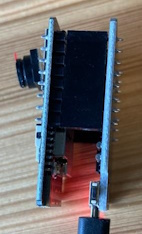
Check the output for the IP Address, then navigate to it in a browser.
Click on "Start Stream"

Click "Stop Stream".
I then used FancyZones in PowerToys to show all the screens together.

As this part is working I can move onto trying it in a piece of screen recording software.
Download/Install/Start OBS and in the Scene click + and navigate to Browser,

Update the URL to the one above.
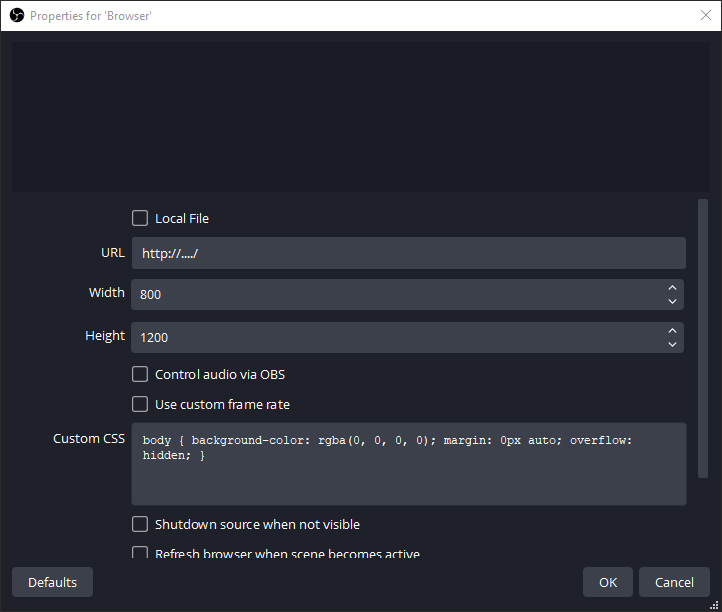
Then in the Browser Options bar click on "Interact", this will open up a new window, hopefully load the same as the above browser did, then scroll down and click "Start Stream", once you see a video feed you can re-position this in your Scene.

Once the video feeds are on the scene I tried to make a quick mockup of the screen - any designers about and want to help...please :p.

I looked for an ole time font and found one called Rye (from Google Fonts).
The card backs are taken from the excellent SVG web lib from CardMeister
Then I found a set of individual cards on Improve Magic
These should come in handy later...
I created an image with a green background which I cut out 4 transparent windows to fit the camera items, a few text widgets for the names.
TODO: Pot Total, Individual Total, % Outs etc.
See a 📼 video of it in action:
I need some wood to build a crane to hang a camera over the table to show the rest of the action.
Live Stream
I may live stream them on my Twitch @alexhedley8 one day.
Case Attempt
Found some lollipop sticks and some masking tape and got to work making a temporary case...

I then bought one instead.
Note to self: configure your 3d Printer and print one yourself!
Hardware
| Item | Price |
|---|---|
| Camera | £10.99 |
| Cable | £2.66 |
| Plug | £2.49 |
| Case | £6.20 |
| ------ | |
| Total | £22.34 |
Camera
XTVTX ESP-32-CAM WiFi Bluetooth Board ESP-32-CAM-MB Micro USB to Serial Port with OV2640 2MP Camera Module Dual Mode compatible with Arduino
£10.99

Mirco USB Cable
£7.99 / 3 = £2.66

USB Plug
£9.99 / 4 = £2.49

Magnetic Case
£5.90 + (£2.70 P&P)

Alternatives
- Logitech - C270 HD Webcam RRP £34.99
- Amazon £17.99
Links
Tutorials
Random Nerd Tutorials
- Installing the ESP32 Board in Arduino IDE (Windows, Mac OS X, Linux)
- Upload Code to ESP32-CAM AI-Thinker using ESP32-CAM-MB USB Programmer (easiest way)
- ESP32-CAM Video Streaming and Face Recognition with Arduino IDE
- Change ESP32-CAM OV2640 Camera Settings: Brightness, Resolution, Quality, Contrast, and More
ArduCAM