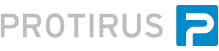In this series of Articles I'm going to explain how the new Software Request Process works in ServiceDesk 8.1
This Article explains the different WFs that have been created and are published ready to use when you install SD.
Table Of Contents
You can find these projects in the base install of SD 8.1.
[Install Drive]:\Program Files\Symantec\Workflow\WorkflowProjects\
 ServiceDesk.SoftwareRequest.Approval.package
ServiceDesk.SoftwareRequest.Approval.package ServiceDesk.SoftwareRequest.Delivery.package
ServiceDesk.SoftwareRequest.Delivery.package
Each has it's own Process
- ServiceDesk.SoftwareRequest.Approval
- ServiceDesk.SoftwareRequest.Delivery
ServiceIds
- SD-SR-APPROVAL
- SD-SR-DELIVERY
Libraries (DLLs)
 ServiceDesk.SoftwareRequest.Automation.dll
ServiceDesk.SoftwareRequest.Automation.dll ServiceDesk.SoftwareRequest.Core.dll
ServiceDesk.SoftwareRequest.Core.dll
The Reports Article explains what SQL is used, these Components are taken from the following Projects:
ServiceDesk.SoftwareRequest.Delivery
Model: Delivery Authorization
Form: Delivery Authorization
SelectedFilter - Items
List Targets for Policy (Altiris7.WebServices.Scoping.GetResourceTargetsComponent)
- https://localhost/altiris/asdk.ns/ScopingManagementService.asmx?op=GetResourceTargets
PolicyItemGuid: [SelectedPolicy.PolicyGuid]
Result: TargetsForPolicy
List Filters for Target (ServiceDesk.SoftwareRequest.Core.Components.ListFiltersForTargetComponent)
- Report in SMP
Target Guid: [EachTargetGuid]
ResultVariableName: FiltersForEachTarget
Mapping Component: Ticket Status: Authorized/Delivery
SelectedFilter - CollectionGuid gets mapped to RequestedSoftware - DeliverdByTargetId
Model: Delivery Flow
Embedded Rule Model: Deliver Software
Add target device to filter (Altiris7.WebServices.Collections.AddInclusionsComponent)
- https://localhost/altiris/asdk.ns/CollectionManagementService.asmx?op=AddExclusions
Collection Item Guid: [SoftwareTicket.DeliveredByTargetId]
Item Guids: [SoftwareTicket.TargetDeviceId]
I'll add more indepth explainations of the two WFs soon.