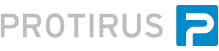In this series of Articles I'm going to explain how the new Software Request Process works in ServiceDesk 8.1.
This Article explains the new DLLs that shipped with the Process and has links to the component pages.
Table Of Contents
For this Article I will list the new Components in the DLLs that have been added for the Process.
I'll be adding Component Articles as an when, check back for updated links.
If you check the usual customlib folder you will find the new DLLs.
[Install Drive]:\Program Files\Symantec\Workflow\Shared\customlib\
 ServiceDesk.SoftwareRequest.Core.dll
ServiceDesk.SoftwareRequest.Core.dll
ServiceDesk.SoftwareRequest.Core
- RequestedSoftwareDataService
- SoftwareRequestDataService
- ListSoftwareInRequest
ServiceDesk.SoftwareRequest.Core.Components
- GetRequestedSoftwareBySessionIdComponent
- GetSoftwareRequestBySessionIdComponent
- ListAvailableSoftwareComponent
- ListDeliveryPoliciesForManagedDeliveryPolicy
- ListFiltersForTargetComponent
- ListReleasesForSoftwareProductComponent
- SaveRequestedSoftwareComponent
- SaveSoftwareRequestComponent
- SoftwareRequestProcessComponent
- StartSoftwareDeliveryComponent
ServiceDesk.SoftwareRequest.Core.DataTypes
- AvailableSoftware
- ManagedDeliveryPolicy
- RequestedSoftware
- RequestedSoftwareStatus
- RequestedSoftwareType
- ResourceTargetFilter
- SdAmTaskCompleteMessage
- SdConfirmationTaskCompleteMessage
- SdDaTaskCompleteMessage
- SdDaTaskPauseMessage
- SdHoldTaskResumeMessage
- SdRemediationTaskCompleteMessage
- SdSmTaskCompleteMessage
- SoftwareDeliveryTaskAssignmentType
- SoftwareDeliveryTaskType
- SoftwareLicenseInfo
- SoftwareLicenseType
- SoftwareRelease
- SoftwareRequest
- SoftwareRequestTaskAssignmentType
- SoftwareRequestTaskType
- SrApprovalTaskCompleteMessage
- SrApprovalTaskPauseMessage
- SrDeliveryFlowCompleteMessage
- SrHoldTaskResumeMessage
- SrPendingTaskCloseMessage
- UserDevice
ServiceDesk.SoftwareRequest.Core.Properties
- AssemblyDataHandlersAttribute
- Settings
- StringResources
ServiceDesk.SoftwareRequest.Core.SoftwareDeliveryService
- KeyValueDataType
- SoftwareDeliveryService
- StartSoftwareDeliveryCompletedEventArgs
- StartSoftwareDeliveryReturn
 ServiceDesk.SoftwareRequest.Automation.dll
ServiceDesk.SoftwareRequest.Automation.dll
- ServiceDesk.SoftwareRequest.Automation.Actions
- ServiceDesk.SoftwareRequest.Automation.Conditions
- ServiceDesk.SoftwareRequest.Automation.Properties
- ServiceDesk.SoftwareRequest.Automation.RulesetArguments
- ServiceDesk.SoftwareRequest.Automation.TemplateContexts
Documentation
Symantec ServiceDesk 8.1 Documentation
https://www.symantec.com/connect/forums/symantec-servicedesk-81-documentation
- Release Notes - http://www.symantec.com/docs/DOC9618
| Feature | Description |
|---|---|
| Added Software request process | From this release onwards, you can create Software delivery requests, manage these requests and deliver software to the client computers using computer filters. |