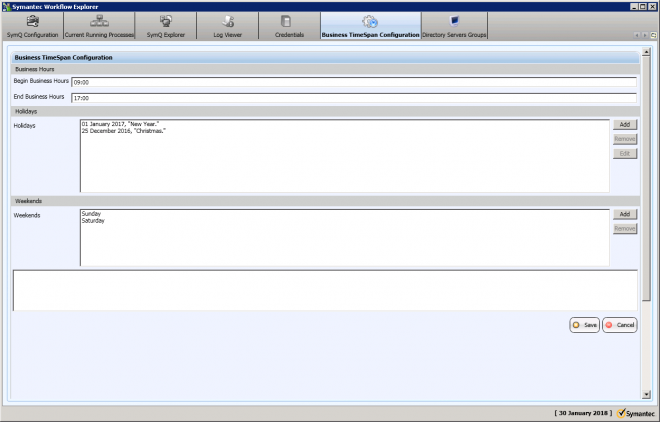Table Of Contents
- Application Editor
- BusinessTimeSpan Editor
- Composer Theme Editor
- Credentials Manager
- License Status Manager
- LocalMachineInfo Editor
- Log Viewer
- Messaging Console
- Schedule Editor
- Screen Capture Util
- Server Extensions Configurator
- Task Tray Tool
- ToolPreferences Editor
- Workflow Explorer
Start > Programs > Symantec > Workflow Designer > Tools > Application Editor
The Business TimeSpan Editor lets you define global working days and hours for your organization. You can define daily working hours, weekends, and holidays. You can use the business hours that you define in the Business TimeSpan Editor to restrict when certain events happen in a workflow process.
Chapter 32 - User Guide
Symantec Glossary
Business TimeSpan Editor
A client tool for Workflow Solution that is used to set business working hours and days off. These settings affect workflows with time-sensitive elements (such as time-outs).
File Location
"[Install Drive]:\Program Files\Symantec\Workflow\Tools\Symantec.Explorer.exe" -page BusinessTimeSpanConfiguration"
Screenshot