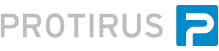I was recently working with the Theme Editor and got the following error.
"A style with this name already exists"
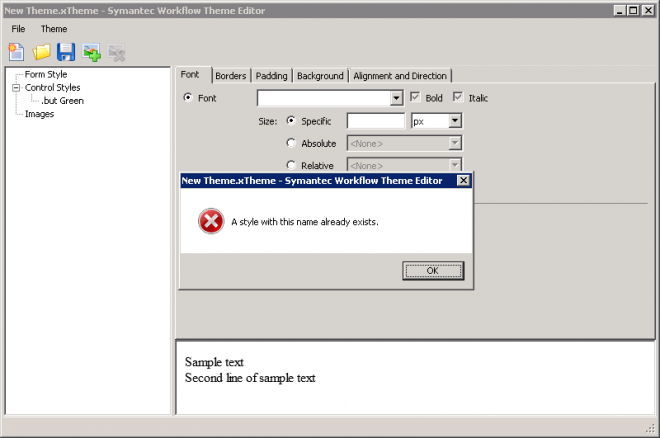
I'd created a style for a button and named it ".but Green".
I then tried to change the name to ".but green".
To rename it successfully change it to anything else i.e. "test" then rename it again back to ".but green"
This is as designed and has been raised as an Enhancement request.
\Programs\Symantec\Workflow Designer\Composer Theme Editor
"INSTALL DRIVE:\Program Files\Symantec\Workflow\Designer\bin\LogicBase.Composer.ThemeEditor.exe"
Links
Want to know how to build a theme? Check out this great article
Convert a CSS file to an xTheme