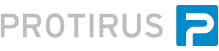In this Article I'm going to explain how to inspect other WebParts within Process Manager to see how they are implemented.
It's a great way to find how things are done and use them in your own WebParts.
Articles
- List
- Setup
- Simple
- Deploy
- Inspecting other WebParts (this)
- Controls
- Styling a WebPart
- WF/PM Connection String
- Connecting to SQL to retrieve data
There are a number of decompilers available, two of which I use are
 dotPeek from
dotPeek from  JetBrains
JetBrains JustDecompile from Telerik
JustDecompile from Telerik- An SMP staff member told me about ILSpy, I've not tried it yet but useful to add to the list.
We first need to locate some WebParts that come with Process Manager, navigate to the following folder.
[Install Drive]:\Program Files\Symantec\Workflow\ProcessManager\bin
Take a copy of the following DLLs and add them to your Dev environment.
LogicBase.Ensemble.Webparts.Default.dll
Symantec.ServiceDesk.WebParts.dll
LogicBase.Ensemble.dll
- LogicBase.Ensemble.Reports.WebParts
- ProcessInfo
- etc
- LogicBase.Ensemble.Reports.WebParts
Open them in your decompiler of choice.
Navigate to "LogicBase.Ensemble.Webparts.Default" -> 'HtmlEditorPart' and investigate the different methods.