Restart Workflow Services
The 'Restart Workflow Services' plugin will restart the Workflow Service (swfsvr) as your user account.
Plugin Icon

Author
Perform Action
Workflow Service (swfsvr) will be restarted using the currently logged in user.
Alternative
Open 'Task Tray Tool' - Start | All Programs | Symantec | Workflow Designer | Tools
("[Install Drive]:\Program Files\Symantec\Workflow\Tools\LogicBase.Local.TaskTray.exe")
Restart Server Extensions
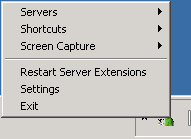
Location
[Install Drive]:\Program Files\Symantec\Workflow\Designer\Plugins\
DLL
- Protirus.Workflow.Plugins.dll
Code
net stop swfsvr
net start swfsvr
Customise
Can be hidden with a config change in the 'Protirus.Workflow.Plugins.xml' file.
Documentation
[Display any related Documentation]
- Title URL
- Chapter/Page #
Support
[Display any related Support Documents]
- Title
- URL
