Generate Business Model
The 'Generate Business Model' Plugin allows you to add a custom Model to your Project which allows a process to be documented, this is not going to produce any code but is a great place to inform Developers who you wish the process to be work.
Component icon

Author
LogicBase /  Symantec
Symantec
Perform Action
Plugins | Generate Business Model
A form will appear asking for a Model Name:
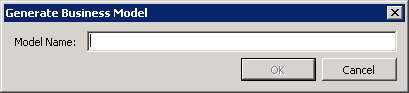
Give it a name and a new  Business Model will appear in the Project view.
Business Model will appear in the Project view.
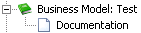
Alternative
If you right click on a  Project and select New Business Model.
Project and select New Business Model.

You will get a slight different form that allows you to choose where to add the Business Model.

Location
[Install Drive]:\Program Files\Symantec\Workflow\Designer\Plugins\
DLL
- LogicBase.Plugins.BusinessModel.dll
Code
N/A
Documentation
[Display any related Documentation]
- Title URL
- Chapter/Page #
Support
[Display any related Support Documents]
- Title
- URL