Encryption Keys Generator
The 'Encryption Keys Generator' Plugin allows you to generate a number of different types of keys, Symetrical and Asymetrical.
Component icon

Author
LogicBase /  Symantec
Symantec
Perform Action
Plugins | Encryption Keys Generator
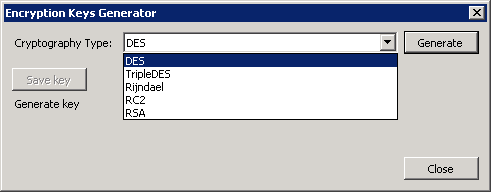
There are 5 options
- SymetricalCryptographyTypes
- DES
- TripleDES
- Rijndael
- RC2
- AsymetricalCryptographyTypes
- RSA
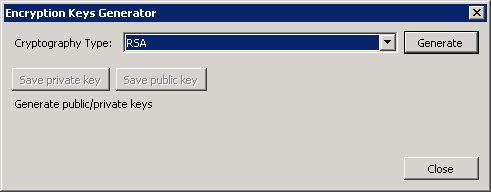
Click on Generate, a message will be displayed.
Click on Save Key / Save private key / Save public key
A Save Dialog box will open where you can choose a name and save your key.
[Install Drive]:\Program Files\Symantec\Workflow\Shared\lib
Alternative
N/A
Location
[Install Drive]:\Program Files\Symantec\Workflow\Designer\Plugins\
DLL
- LogicBase.Plugins.Encryption.dll
Code
Documentation
[Display any related Documentation]
- Title URL
- Chapter/Page #
Support
[Display any related Support Documents]
- Title
- URL