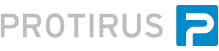IT Management Suite (ITMS) 8.5 Documentation
DOC11076
https://support.symantec.com/en_US/article.DOC11076.html
| SMP Version: | 8.5 |
|---|
Workflow 8.5 Release Notes
DOC11090
http://www.symantec.com/docs/DOC11090
pg 6 / 13
Time Critical Management
New Features
| Feature | Description |
|---|---|
| Time Critical Management portal | The Time Critical Management portal lets you gather inventory on endpoints in real time so that you can perform immediate hardware and software state analysis. You can also perform various actions on endpoints in real time. |
The Time Critical Management workspace lets you gather inventory on endpoints in real time so that you can perform immediate hardware and software state analysis. You can also perform various actions on endpoints in real time.
To allow receiving the inventory data and running tasks on endpoints in real time, persistent connection is implemented and used for communication between Notification Server and endpoints. Persistent connection also allows real time communication with the endpoints that are outside of the internal corporate network and use Cloud-enabled Management (CEM) to communicate with Notification Server.
See About the Symantec Management Agent communication using persistent connection
Depending on the Time Critical Management task, you can perform it either in the Time Critical Management workspace or in the Symantec Management Console. Table: Time Critical Management tasks
| Task | Portal | Description | | --- | --- | --- | | Verify that the inventory data is up-to-date. | Time Critical Management | On the Time Critical Management page, you can search for data classes for which you want to verify that the data is up-to-date.
If the data is older than you require, you can immediately update it.
See Verifying that the inventory data is up-to-date | | Run tasks in real time. | Time Critical Management | After you find the data classes that you require, you can then select endpoints on which you want to perform further actions. For example, you can run a specific task on selected systems.
See Running a task in real time
You can save selected endpoints as a target or a CSV file, or send the results in an email.
See Create Resource Target dialog box
See Specify Email Parameters dialog box | | Immediately push policies to the endpoints. | Symantec Management Console | You can select any policy and push it immediately to the required endpoints.
Note that the policy is immediately delivered to the endpoints, but it runs according to the specified schedule.
See Pushing a policy in real time |To open the Time Critical Management workspace, use the menu in the Symantec Management Console or enter the Symantec Endpoint Management Workspaces URL in the web browser.
This brings the associated ASDK methods:
| Feature | Description |
| --- | --- |
| New features of ASDK. | The following enhancements are introduced in ASDK:
■ On a server side, ASDK is able to run tasks and policies over the WebSocket protocol. ASDK is extended with methods specific to Time Critical Management:
- TaskManagement.ExecuteTCMTask
- TaskManagement.GetTCMTaskStatus
- TaskManagement.GetTCMTaskResults
- TaskManagement.GetTCMTaskResult
- ResourceManagementLib.PushPolicy
■ CreateResourceTarget method can now create a target in a custom folder if the parentFolderGuid element with custom folder's Guid is in target's source XML.
If the parentFolderGuid element is not in source XML, the target is created in the root target folder. |
Lets look at these individually
Task Management
- http://localhost/Altiris/ASDK.Task/TaskManagementService.asmx
There are 4 new methods.
Add Inputs
- ExecuteTCMTask
- taskGuid
- executionName
- inputParameters
Returns
<ExecuteTCMTaskResult>guid</ExecuteTCMTaskResult>
GetTCMTaskStatus
- taskId - Guid
guid int int int int int int GetTCMTaskResults
- taskId - Guid
This returns an Array of
<TCMTaskStatusResult>
<Agent>guid</Agent>
<Result>None or Started or Failed or Succeeded or Executed</Result>
</TCMTaskStatusResult>
- GetTCMTaskResult
- taskId - Guid
- agent - Guid
This returns
<GetTCMTaskResultResult>None or Started or Failed or Succeeded or Executed</GetTCMTaskResultResult>
As with most ASDK methods if there is an input of a Guid there is another version created which allows a string instead.
- GetTCMTaskResult2
- taskId - string
- agent - string
Resource Management
http://localhost/altiris/askd.ns/ResourceManagementService.asmx
PushPolicy
- ploicy - Guid
This returns an Array
<PushPolicyResult>
<Agent>guid</Agent>
<Status>Pushed or NotConnected or EmptyPolicy or ActionFailed</Status>
</PushPolicyResult>
There is the associated Console element
Login to the SMP
Home | Time Critical Management
http://localhost/altiris/workspaces/timecriticalmanagement