XLForm is the most flexible and powerful iOS library to create dynamic table-view forms. The goal of the library is to get the same power of hand-made forms but spending 1/10 of the time.
Image
Add an image to the left of a form input
row = [XLFormRowDescriptor formRowDescriptorWithTag:@"fullname" rowType:XLFormRowDescriptorTypeText];
[row.cellConfigAtConfigure setObject:@"Full Name" forKey:@"textField.placeholder"];
[row.cellConfigAtConfigure setObject:[UIImage imageNamed:@"User"] forKey:@"imageView.image"];
[section addFormRow:row];
Buttons
XLFormRowDescriptor *buttonRow = [XLFormRowDescriptor formRowDescriptorWithTag:kButton rowType:XLFormRowDescriptorTypeButton title:@"A 6 digit verification code has been sent via SMS"];
[buttonRow.cellConfig setObject:[UIColor purpleColor] forKey:@"textLabel.color"];
[buttonRow.cellConfig setObject:[UIFont fontWithName:kFont size:10] forKey:@"textLabel.font"];
buttonRow.cellStyle = UITableViewCellStyleValue1;
buttonRow.value = @"Enter Code";
buttonRow.action.formSelector = @selector(didTouchButton:);
[section addFormRow:buttonRow];
Screenshot

Switch
To turn the switch on
row = [XLFormRowDescriptor formRowDescriptorWithTag:@"switch" rowType:XLFormRowDescriptorTypeBooleanSwitch title:@"Boolean"];
row.value = @1;
Issues
I raised an issue about the Floating Label covering the Image.
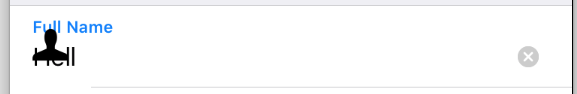
A very quick reply to update
- (NSArray *)layoutConstraints
I added the following:
const static CGFloat kHMargin = 50.0f;
NSDictionary \*metrics = @{@"vMargin":@(kVMargin), @"hMargin":@(kHMargin)};
[result addObjectsFromArray:[NSLayoutConstraint constraintsWithVisualFormat:@"H:|-(hMargin)-[floatLabeledTextField]-|" options:0 metrics:metrics views:views]];

Cell Separator
Add in 'viewDidLoad'
self.tableView.separatorColor = [UIColor redColor];
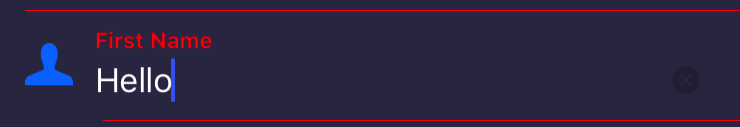
Section Background Colour
I wished to change the Header/Footer background colour.
Code
- (void)viewDidLoad {
[[self tableView] registerClass:[UITableViewHeaderFooterView class] forHeaderFooterViewReuseIdentifier:@"headerFooterReuseIdentifier"];
}
Header
-(UIView *)tableView:(UITableView *)tableView viewForHeaderInSection:(NSInteger)section {
UITableViewHeaderFooterView *headerFooterView = [[self tableView] dequeueReusableHeaderFooterViewWithIdentifier:@"headerFooterReuseIdentifier"];
headerFooterView.contentView.backgroundColor = kBackgroundColor;
return headerFooterView;
}
Footer
-(UIView *)tableView:(UITableView *)tableView viewForFooterInSection:(NSInteger)section {
UITableViewHeaderFooterView *headerFooterView = [[self tableView] dequeueReusableHeaderFooterViewWithIdentifier:@"headerFooterReuseIdentifier"];
headerFooterView.contentView.backgroundColor = kBackgroundColor;
return headerFooterView;
}
- http://stackoverflow.com/questions/43180133/custom-xlform-section-background-color/43232745#43232745
- https://github.com/xmartlabs/XLForm/issues/335
FloatLabeledTextFieldCell
Floating Label
There is a property on the TextField you can set to change the colour of the Floating Label
- floatingLabelActiveTextColor
[row.cellConfig setObject:[UIColor redColor] forKey:@"floatLabeledTextField.floatingLabelActiveTextColor"];
TextField
If you want to change the TextField text colour:
[row.cellConfig setObject:[UIColor whiteColor] forKey:@"floatLabeledTextField.textColor"];
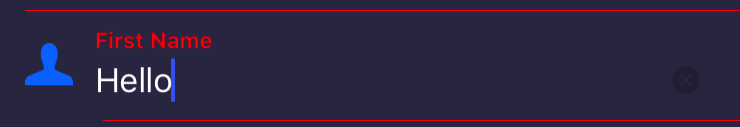
Didn't change anything:
[row.cellConfig setObject:[UIColor greenColor] forKey:@"textLabel.highlightedTextColor"];
Or
[row.cellConfig setObject:[UIColor redColor] forKey:@"floatLabeledTextField.floatingLabel.textColor"];
Image
Set the "imageView.tintColor"
[row.cellConfigAtConfigure setObject:[UIColor whiteColor] forKey:@"imageView.tintColor"];
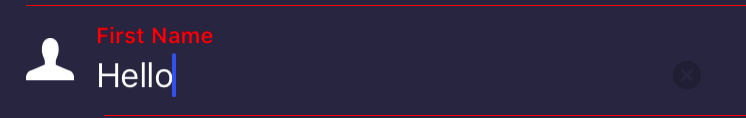
Accessory
- (UIView *)inputAccessoryViewForRowDescriptor:(XLFormRowDescriptor *)rowDescriptor
{
return nil; //will hide it completely
// You can use the rowDescriptor parameter to hide/customize the accessory view for a particular rowDescriptor type.
}
Without reading the documentation!!
Adding a Checkmark
XLFormRowDescriptor *row = [XLFormRowDescriptor formRowDescriptorWithTag:@"Check" rowType:XLFormRowDescriptorTypeBooleanCheck title:NSLocalizedString(@"Check", nil)];
[newSection addFormRow:row];
Swap to a different image
UIImageView *imageView = [[UIImageView alloc] initWithImage:[UIImage imageNamed:@"Circle"]];
imageView.tintColor = [UIColor redColor];
[row.cellConfig setObject:imageView forKey:@"accessoryView"];
Now to handle the toggling...
This method isn't being called.
- (void)tableView:(UITableView *)tableView accessoryButtonTappedForRowWithIndexPath:(NSIndexPath *)indexPath {
NSLog(@"Tapped");
}
Dynamically Adding Rows
I'm using segues to move between views.
I'm setting a property - an array of items in the 'prepareForSegue'.
But 'initWithCoder' doesn't have these values set yet.
'viewDidLoad' does so call a method there.
Create your Form, Section(s) and Row(s) in the interface and use them:
[section addFormRow:row beforeRow:buttonRow];
Selected Row Label colour
Tried a couple of options:
[row.cellConfig setObject:[UIColor redColor] forKey:@"textLabel.highlightedTextColor"];
And
[row.cellConfig setObject:[UIColor redColor] forKey:@"textLabel.tintColor"];
Change the cursor colour
- textField.tintColor
[row.cellConfig setObject:[UIColor greenColor] forKey:@"textField.tintColor"];

Alternatives
