If you download and open the Readme.md of the TVML Catalog
To help debug and experiment, you can use the Safari WebInspector to attach to the JavaScript context. WebInspector provides you with a full JavaScript debugging environment. You will need to turn on the Develop menu from Safari > Preferences > Advanced. Select your device from the Develop drop down menu to see a list of running JavaScript contexts.
You will need to download Safari 9.
Start your client app
python -m SimpleHTTPServer 8000
Run your Xcode app.
Now open Safari
Turn on the Develop tab, explained above.
Then go to the Simulator |
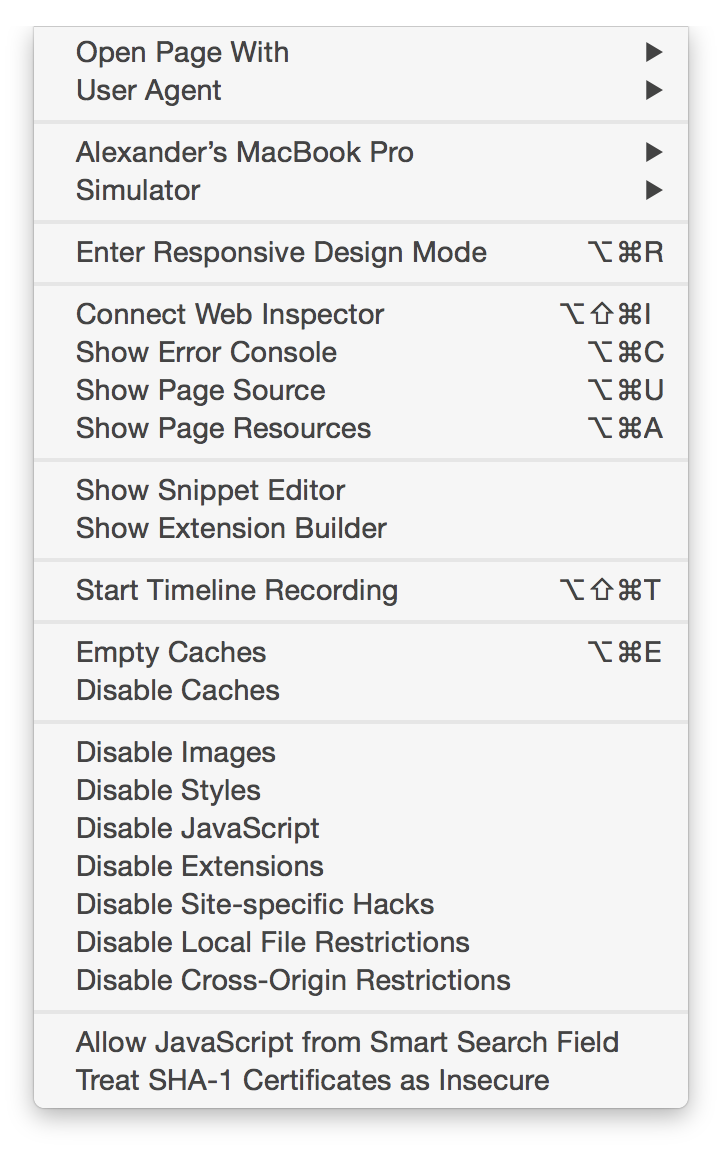
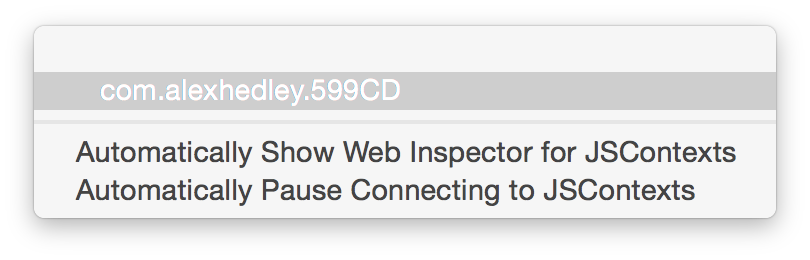
Now you will see the Web Inspector.
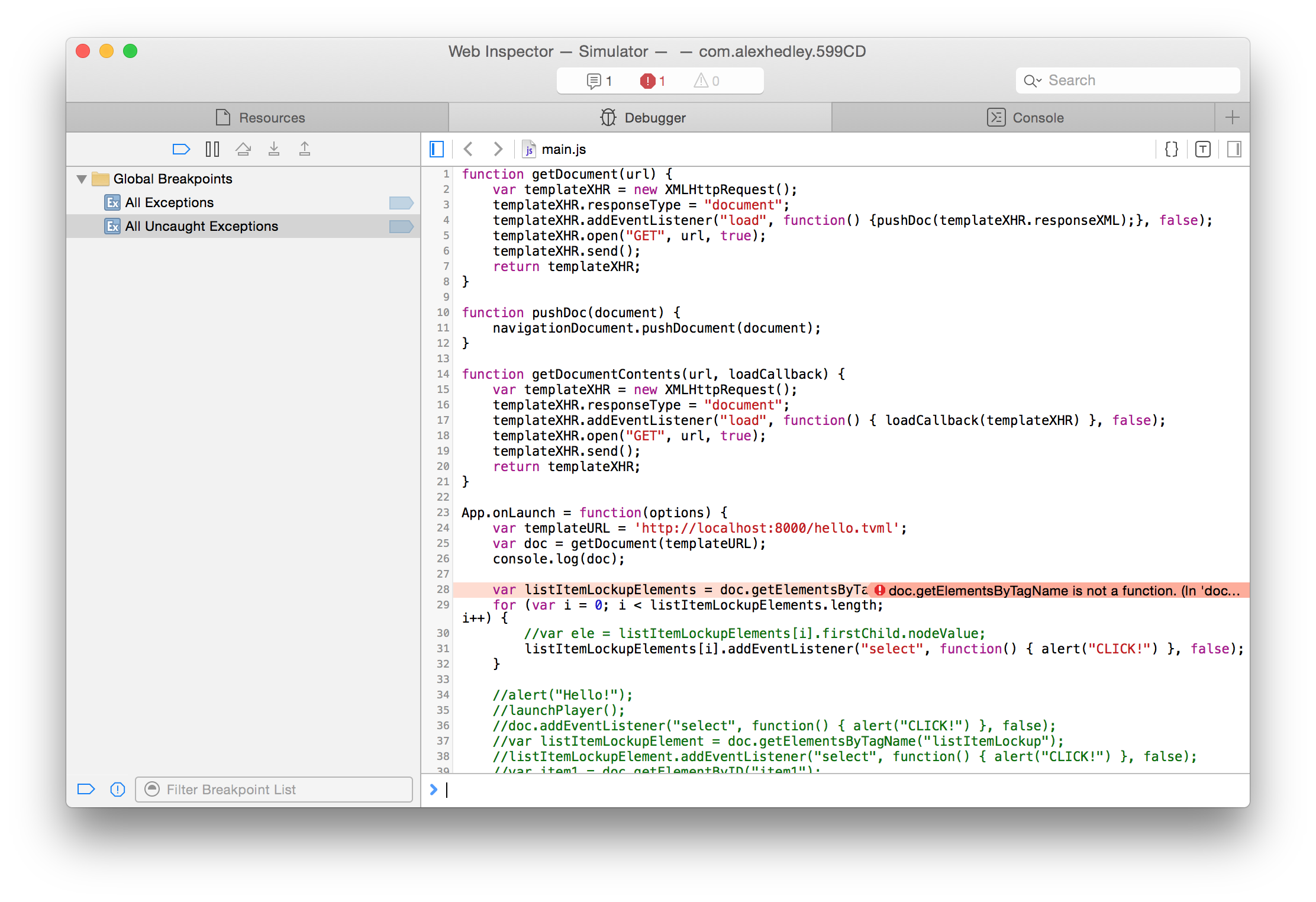
Debug to your hearts content.
